July, 2019
9
Please welcome July, Sun, Beach1), and Holidays! This summer is announced to be a very hot one. It may be mandatory to stay in the shade. So, how to benefit those spare time hours to enjoy them?
Let’s take part of an Open Source Summer eXperience!
Basically, the main idea behind this gorgeous name is simply to take time to test new Open Source Software and tools you don’t have time to try during the rest of the year.
Time for new experiences
Summertime isn’t very much dedicated to work: it’s warm, half of your mates/clients/partners are off, and everything takes twice to be done. Nevertheless, it doesn’t mean we have to stay away from our computers. Why not use those time to make new experiences and encounter new communities? This is what OSS is made for2)!
Here’s a list of some self-hostable Open Source projects we love. Most of them are available in our 1‑click install system to easily discover them!
Category: Self-hosting your data
Keeping its own data from (big) companies eyes is sometimes mandatory. Because having nothing to hide doesn’t mean you should expose your contents to everyone.
Nextcloud

Nextcloud is a personal Cloud solution that allows both individuals and enterprises to host their data, from files to complex ones (tasks, calendars, and so on) on their own. It offers desktop sync capabilities as well as mobile apps, and standard protocols support (based on WebDAV).
Say goodbye to Google Drive and Dropbox!
TinyTiny RSS
 Since the rise of micro-blogging platforms and the push into the grave of its Reader app by Google, RSS has become a less and less use technology. However, it’s a powerful solution to stay informed without having to check manually various sources, from blogs to newspapers websites.
Since the rise of micro-blogging platforms and the push into the grave of its Reader app by Google, RSS has become a less and less use technology. However, it’s a powerful solution to stay informed without having to check manually various sources, from blogs to newspapers websites.
TinyTinyRSS is both an RSS aggregator and a feed reader that let you built your own Newspaper by subscribing to your favorites websites.
Take control back again over the information!
Wallabag
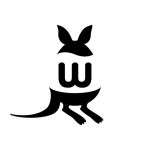 If you’re like me, you’re crawling the Web all the time, finding new resources and useful articles you don’t have enough time to read. rather than copy-pasting their content and/or URL to a text file, or texting them to keep a trace, let store them in a dedicated place.
If you’re like me, you’re crawling the Web all the time, finding new resources and useful articles you don’t have enough time to read. rather than copy-pasting their content and/or URL to a text file, or texting them to keep a trace, let store them in a dedicated place.
This is exactly what Wallabag is built for. This app allows you to store Web pages content from their URL by extracting them, and let you read them later using a dedicated reader. It offers a Web UI, mobile apps, and an API to use external readers if you prefer.
A nice replacement solution to Instapaper or Pocket to run on your own!
Category: Code hosting
Self-hosting your data is a good way to protect your privacy. Self-hosting your code is sometimes even more important, depending on your project. To avoid code centralization, here are some good projects to manage your code lifecycle.
Gitea
 Github is to Git what Pine is to Pineapple: not the same thing at all. Git is a tool to version your code. It is front-end agnostic and decentralized by design. Github is a Web UI/ Service that allows you to manage and host Git repositories. And there’s a lot of alternatives to Github.
Github is to Git what Pine is to Pineapple: not the same thing at all. Git is a tool to version your code. It is front-end agnostic and decentralized by design. Github is a Web UI/ Service that allows you to manage and host Git repositories. And there’s a lot of alternatives to Github.
Gitea is one of them: it allows you to visualize the repositories hosted on your server and manage them in a simple way. It includes issues management system, projects boards, wikis, etc. Easy to deploy and easy to use, to liberate yourself from the closed source platforms.
Redmine
![]() Sometimes, on complex projects and/or with large distributed teams, the issues and project boards included in your code repository UI isn’t sufficient. For who need a full-featured forge, then Redmine is a pretty good solution.
Sometimes, on complex projects and/or with large distributed teams, the issues and project boards included in your code repository UI isn’t sufficient. For who need a full-featured forge, then Redmine is a pretty good solution.
From code visualization to project management, tasks allocation, documentation, and many more, this tool is a must to manage large projects.
Jenkins
 Developing software is just the first step to release your project. You often need to run tasks on your projects, from testing to deployment, distribution, and production shipping.
Developing software is just the first step to release your project. You often need to run tasks on your projects, from testing to deployment, distribution, and production shipping.
Jenkins is an automation server for Continuous Integration and Continuous Delivery. Manage your tasks, plug it to your code repository, and see your code living outside your local working directory.
Category: Learning
Maybe you want to learn a new language? Test some snippets? Or distribute some MOOC about your last learned skills to share with others? Here’s the Learning category!
Quick reminder: we’re still running our Open Teachers and Learners program to distribute free accounts to students and help teachers in their processes. See our offer to know more!
Moodle
![]() MOOC (Massive Open Online Courses) are becoming more and more popular. From edX by Harvard and MIT to Coursera, there’s a lot of platforms that allow you to access high-quality contents to learn and improve your skills.
MOOC (Massive Open Online Courses) are becoming more and more popular. From edX by Harvard and MIT to Coursera, there’s a lot of platforms that allow you to access high-quality contents to learn and improve your skills.
If you want to distribute your own contents and help people to increase their strengths, then Moodle is a perfect Open Source solution to do it. Simply create learning environments and share your knowledge with the rest of the World!
Flarum
 Sometimes we just want to get in touch with others. Because sharing is what the Web was built for. See how some well-known code streamers like mpjme has coupled their stream with a forum to continue the discussion and encourage sharing.
Sometimes we just want to get in touch with others. Because sharing is what the Web was built for. See how some well-known code streamers like mpjme has coupled their stream with a forum to continue the discussion and encourage sharing.
Flarum is the next generation made to help anyone to build their communities. Threads, tags, discussions, with a gorgeous mobile-first UI, and a plugins system, it’s the tool that makes forum simple to host!
Glot.io
![]() I often need to test some parts of my code. Most of the time, those snippets are made with a large range of languages: JavaScript, Go, Python, Ruby, Elixir3)… I can’t host all interpreters locally with their environment set up, just to test a crappy code.
I often need to test some parts of my code. Most of the time, those snippets are made with a large range of languages: JavaScript, Go, Python, Ruby, Elixir3)… I can’t host all interpreters locally with their environment set up, just to test a crappy code.
If you need to tests some parts of code to, then you must consider Glot.io as a serious candidate. It’s as simple as Pastebin and as powerful as any local interpreter. Use the SaaS version as well as the self-hostable community edition. Simply pick the language of your choice amount +35 available, paste (or write) your code, and run it!
Category: A project from scratch
Want to learn a new language and a Web-framework to add a string to your bow?
Django + Python
![]() Ok, here’s a bias: we at alwaysdata are committed to Django for a long time ago. Our whole Web UI for the platform is developed with Django, as well as a large part of the stack uses Python at one time or another.
Ok, here’s a bias: we at alwaysdata are committed to Django for a long time ago. Our whole Web UI for the platform is developed with Django, as well as a large part of the stack uses Python at one time or another.
If you want to work with a fast to learn, efficient, and smart Web framework to build powerful interfaces, then Python+Django is your champion!
Gin + Go
 If what you’re looking for is a fancy new technology to build a Web API, and you want it to be easy to run on different platforms with a single executable, then take a look at Go+Gin.
If what you’re looking for is a fancy new technology to build a Web API, and you want it to be easy to run on different platforms with a single executable, then take a look at Go+Gin.
Go is a powerful language that compiles to an executable, available for many architectures. Gin is a Web framework dedicated to building HTTP APIs with Go. Code, compile, run. Simple as that!
Nuxt.js + Vue.js + JavaScript
![]() If you’re a frontend developer committed to JavaScript and web platform technologies then you should take a look at Nuxt.js.
If you’re a frontend developer committed to JavaScript and web platform technologies then you should take a look at Nuxt.js.
It’s a framework built upon Vue.js, that allow you to build a complete web app by generating content on server-side4) to serve your pages faster, and reuse the same codebase on the web browser to activate your application. Write once, run on both parts; all in JS.
This list is far to be exhaustive, and there are many projects you can host on your alwaysdata accounts to try them. Most of those aforementioned can be deployed using our marketplace.
For more inspiration, take a look at the Awesome-Selfhosted list, pick one, and try it! Everything can take place at alwaysdata, just catch ’em all!
no comments