July, 2018
26
Here’s our last blog post about new features in our reverse-proxy engine. Previously, we talked about WAF and HTTP Cache. Now it’s time to introduce you to custom logs.
Upstreams logs
At alwaysdata, an upstream is an HTTP server our proxy use as a backend to serve pages to your visitors. An upstream can be a built-in HTTP server embed in your application, or a dedicated HTTP server like Apache or uWSGI.
Now, we write all output messages on standard streams1) to a dedicated file. This one is available in the ~/admin/logs/sites/ directory. Those logs allow developers and DevOps people to monitor and debug their applications running on our platform. When you rely on a custom upstream (like a Node.js service), you can get your application outputs. It allows you to find the glitch when a service refuses to start properly.
The same file hosts all written messages from all upstreams which belongs to the same alwaysdata account. Each upstream uses its PID2) to mark a line in the log file. PIDs allow you to retrieve which process (a.k.a. which upstream) currently output a line. This identifier is available between brackets after the date: [14/Jul/2018:10:04:21 +0200] [PID]. When an upstream end — e.g., when it stays idle for a long time — the given PID can be different when it restarts. Two lines are output in the log file each time an upstream wakes up. It allows you to match PID and upstream:
1 2 3 | [14/Jul/2018:10:04:21 +0200] Upstream starting: /command/to/your/upstream ... [14/Jul/2018:10:04:21 +0200] Upstream started PID: 12345 |
Access logs
Now, you can choose the name given to the access log files. To customize this entry, go to Sites → Edit → Logs.
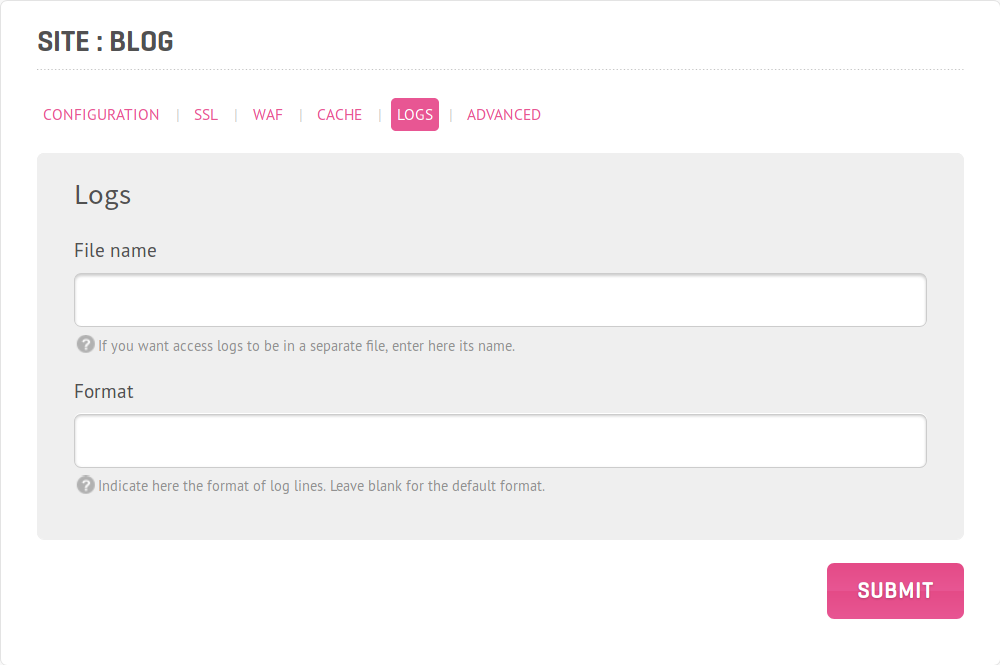
You can also edit the output formats. If you need to parse your log files using a parser or a script, the custom output formats allow your log files to be suitable with your workflow. This field allows variable names between brackets {}. Their values substitute them at writing time. You can also free characters string. The syntax and variables available are documented in our logs page.
The default format is:
1 2 | {request_hostname} {client_ip} - - [{completion_date:{%d/%b/%Y:%H:%M:%S %z}}] {request} {status} {response_size} {referer} {user_agent} |
It returns this string:
1 2 | sandbox.alwaysdata.net 127.0.0.1 - - [16/Jul/2018:12:04:07 +0200] "GET /wp/ HTTP/1.1" 200 55380 "-" "curl/7.47.0" |
To customize the output to provide the protocol, request duration and some characters strings, you may use the following syntax:
1 2 | [{completion_date:{%d/%b/%Y:%H:%M:%S %z}}] protocol: {protocol} {request} duration: {duration} seconds |
Which outputs:
1 2 | [16/Jul/2018:12:04:07 +0200] protocol: "https" "GET /wp/ HTTP/1.1" duration: 0.134 seconds |
With fully customizable access logs and an easier upstream debug, we design a more comfortable hosting platform. Monitoring and observing services on production at alwaysdata becomes painless.
This blog post is the last one about our new proxy’s features. We built our service for you and with you. Please help us again to improve it by giving us some feedback in comments to explain which features are missing for you!
Notes
| ↑1 | stdout and stderr |
|---|---|
| ↑2 | Process IDentifier |


no comments